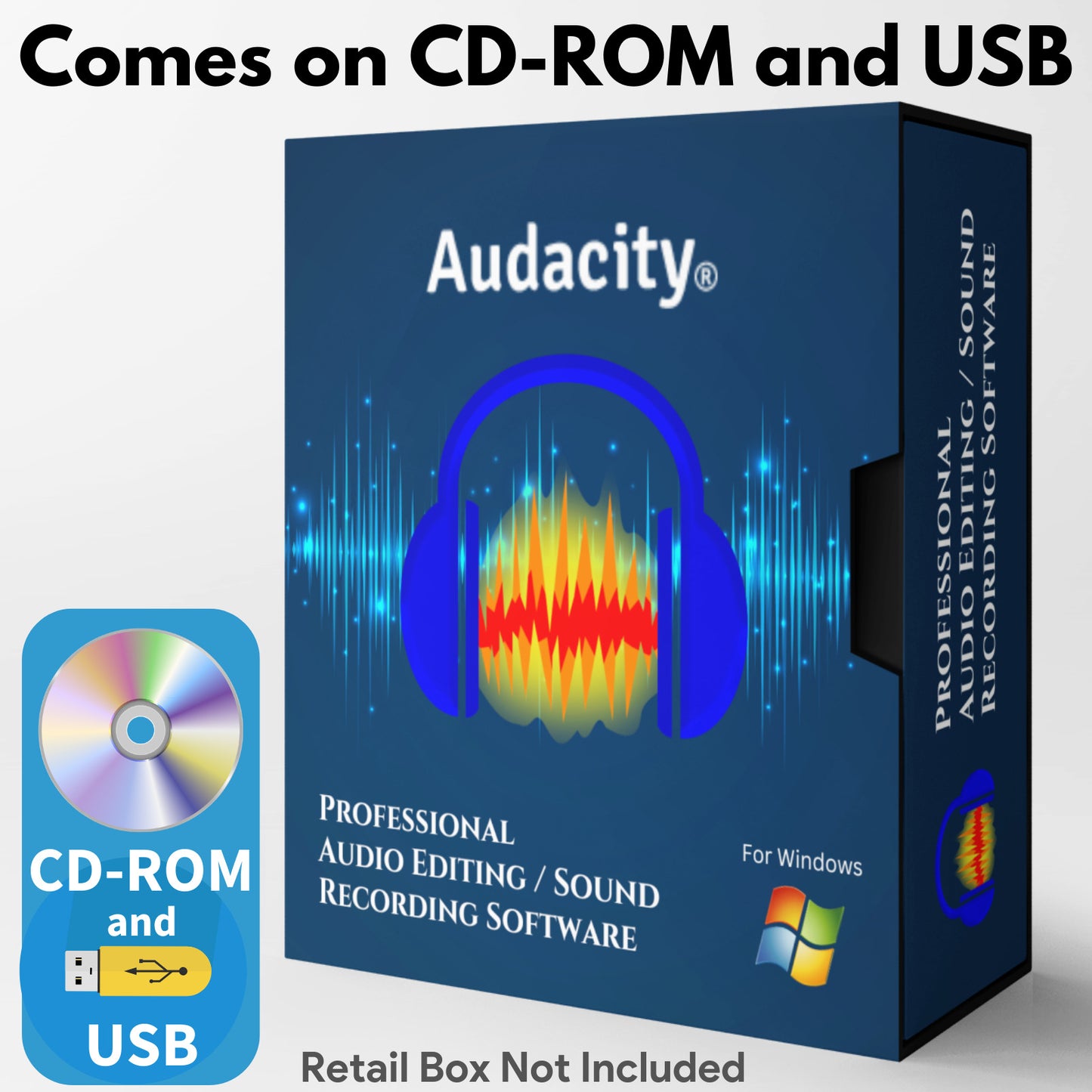
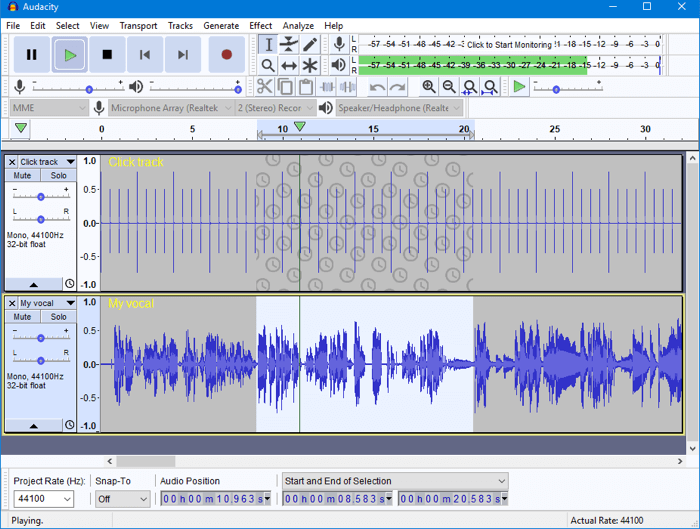

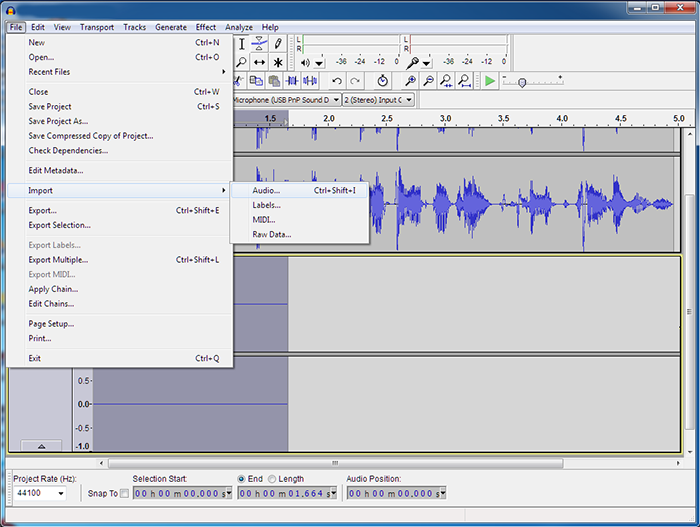
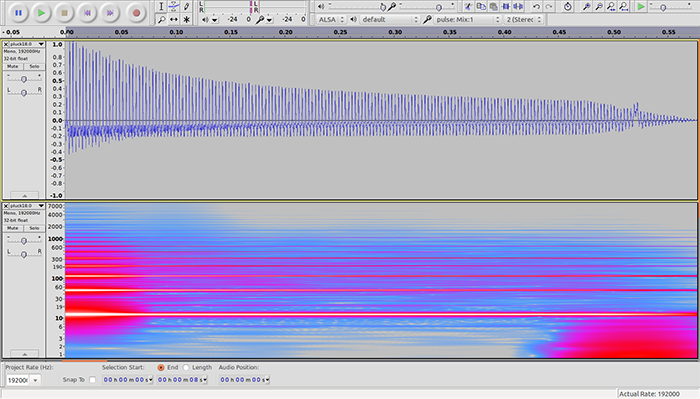



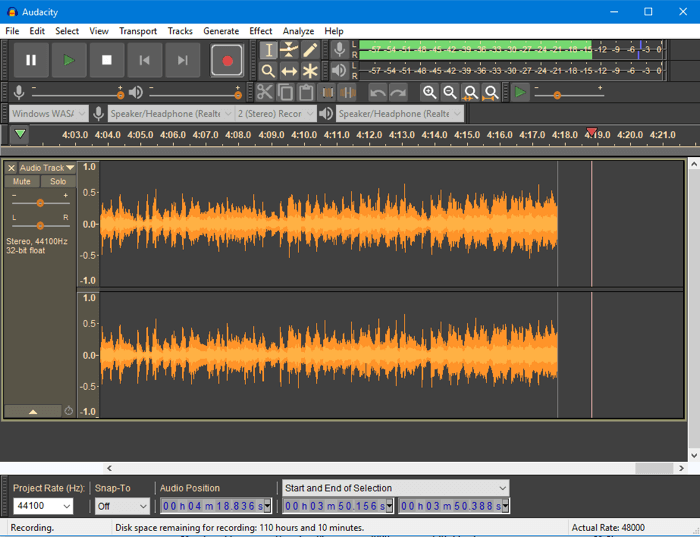
Unleash Your Audio Creativity with Professional Audacity Software! Get the CD/USB Combo Pack Today!
Do you yearn for the remarkable capabilities of those pricey pro audio tools but dread the hefty price tag? Look no further. Our professional audio editing and recording software for Microsoft Windows is undoubtedly the BEST alternative available, and it's all yours on a convenient CD-ROM and USB Flash Drive Combo Pack, delivered right to your mailbox.
What's New? We're excited to introduce the latest version of this exceptional software, loaded with advanced features to fuel your audio creativity.
Why Choose This Software?
We all admire the leading pro audio programs from major corporations, but they've transitioned to a never-ending subscription model, demanding $20 to $50 every month for the rest of your life. If you stop, your own files remain locked!
Don't fall into the subscription trap. Opt for our CD-ROM/USB Combo. It's a fraction of the cost and offers most, if not all, the capabilities of those high-priced programs. Become a master audio editor without the sky-high costs. Whether it's crafting your own karaoke tracks by removing vocals from favorite songs, crafting unique ringtones, transferring cherished vinyl to CD, or recording your debut album, this software can do it all!
System Requirements:
Windows Version: RAM/Processor Speed
- Windows 11: 4 GB / 2 GHz
- Windows 10: 4 GB / 2 GHz
- Windows 8 (32 or 64-bit): 4 GB / 2 GHz
- Windows 7 (32 or 64-bit, except Starter): 4 GB / 2 GHz
- Windows 7 Starter: 2 GB / 1 GHz
- Windows Vista (Home Premium/Business/Ultimate) (32- or 64-bit): 4 GB / 2 GHz
- Windows Vista (Home Basic) (32- or 64-bit): 2 GB / 1 GHz
Compatible File Types: Audacity excels at working with various file types, including WAV, AIFF, AU, FLAC, Ogg Vorbis, and more. Enjoy "On-Demand" imports, fast and efficient. This software supports MP3, AC3, M4A/M4R (AAC), and WMA with the optional FFmpeg library, ensuring you can import and export a wide range of audio formats.
Features of Audacity Software:
Recording:
- Audacity can record and audition live audio through a microphone or mixer, or digitize recordings from other media.
- Capture streaming audio (on some sound cards and recent Windows versions).
- Device Toolbar manages multiple recording and playback devices.
- Level meters monitor volume levels before, during, and after recording.
- Timer Record and Sound Activated Recording features.
- Record at low latencies on supported devices on Linux using Audacity with JACK.
- Record at sample rates up to 192,000 Hz (and up to 384,000 Hz on compatible hardware).
- Record at 24-bit depth on Windows (using Windows WASAPI host), Mac OS X, or Linux (using ALSA or JACK host).
- Record multiple channels at once on compatible hardware.
- Dub over existing tracks to create multi-track recordings.
Import and Export:
- Import and export various audio file formats, including WAV, AIFF, AU, FLAC, Ogg Vorbis, and more.
- Fast "On-Demand" import for WAV or AIFF files, allowing you to start working immediately.
- Import MPEG audio files (MP2 and MP3) using libmad.
- Import raw (headerless) audio files using the "Import Raw" command.
- Export MP3 files using the optional LAME encoder library.
- Import and export AC3, M4A/M4R (AAC), and WMA with the optional FFmpeg library.
- Import and export all formats supported by libsndfile, such as GSM 6.10, 32-bit and 64-bit float WAV, RF64, and U/A-Law.
Sound Quality:
- Supports 16-bit, 24-bit, and 32-bit (floating point) samples.
- High-quality resampling and dithering for sample rate and format conversions.
- Real-time sample rate and format conversion for tracks with different settings.
- Ensures your audio retains its quality, whether it's high-fidelity music or audio restoration projects.
Editing:
- Edit your audio with ease using Cut, Copy, Paste, Delete, and more.
- Locate your editing spot effortlessly with scrubbing, seeking, or Timeline Quick-Play.
- Enjoy unlimited sequential Undo and Redo, ensuring you can always backtrack.
- Edit and mix large numbers of tracks with multiple clips allowed per track.
- Label tracks for synchronization using the Sync-Lock Tracks feature.
- Use the Draw Tool to alter individual sample points or the Envelope Tool to smoothly adjust volume.
- Benefit from Automatic Crash Recovery if the program unexpectedly terminates.
- Accessibility features make it easy to manipulate tracks and selections using the keyboard. Audacity also offers exceptional support for screen readers like JAWS and NVDA on Windows, and VoiceOver on Mac.
Effects:
- Audacity provides real-time preview of LADSPA, LV2, VST, and Audio Unit (OS X) effects.
- Manage effects and plug-ins easily using the Plug-in Manager.
- Alter pitch without affecting tempo, remove noise, adjust frequencies, and more.
- Apply various effects such as Echo, Limiter, Paulstretch, Phaser, Reverb, and many more.
- Create voice-overs for podcasts or DJ sets using the Auto Duck effect.
- Utilize "Chains" of effects on a project or multiple files with Batch Processing.
Plug-ins:
- Audacity supports LADSPA, LV2, Nyquist, VST, and Audio Unit (OS X) effect plug-ins.
- Customize Nyquist programming language effects using a text editor or create your own plug-ins.
- Benefit from experimental modules that extend Audacity's functionality.
- Find links to numerous plugins on the CD for added flexibility.
Analysis:
- Visualize and select frequencies with Spectrogram view modes.
- Analyze frequencies in detail using the "Plot Spectrum" window.
- Export amplitude values for each sample in the selection with "Sample Data Export."
- Compare average RMS volume differences between foreground speech and background music with Contrast Analysis.
- Add VAMP analysis plug-ins for advanced analysis.
Don't Miss This Chance: Secure your copy of this software now! With a feature set similar to pro tools and a price that's remarkably affordable, this decision is a no-brainer. Plus, if you ever need help learning or using the program, there's a built-in manual accessible through the Help menu.
Note: Retail Box not Included. Your item will ship in a 6 in x 9 in Poly Bubble Mailer without a box. Installation instructions are included in the root directory of the CD/USB. The installation instructions are in PDF format and named "Read Me First". The software will NOT self-install.
Bid now and embark on an audio journey with Audacity!
Thank you for your interest, and happy bidding!









