
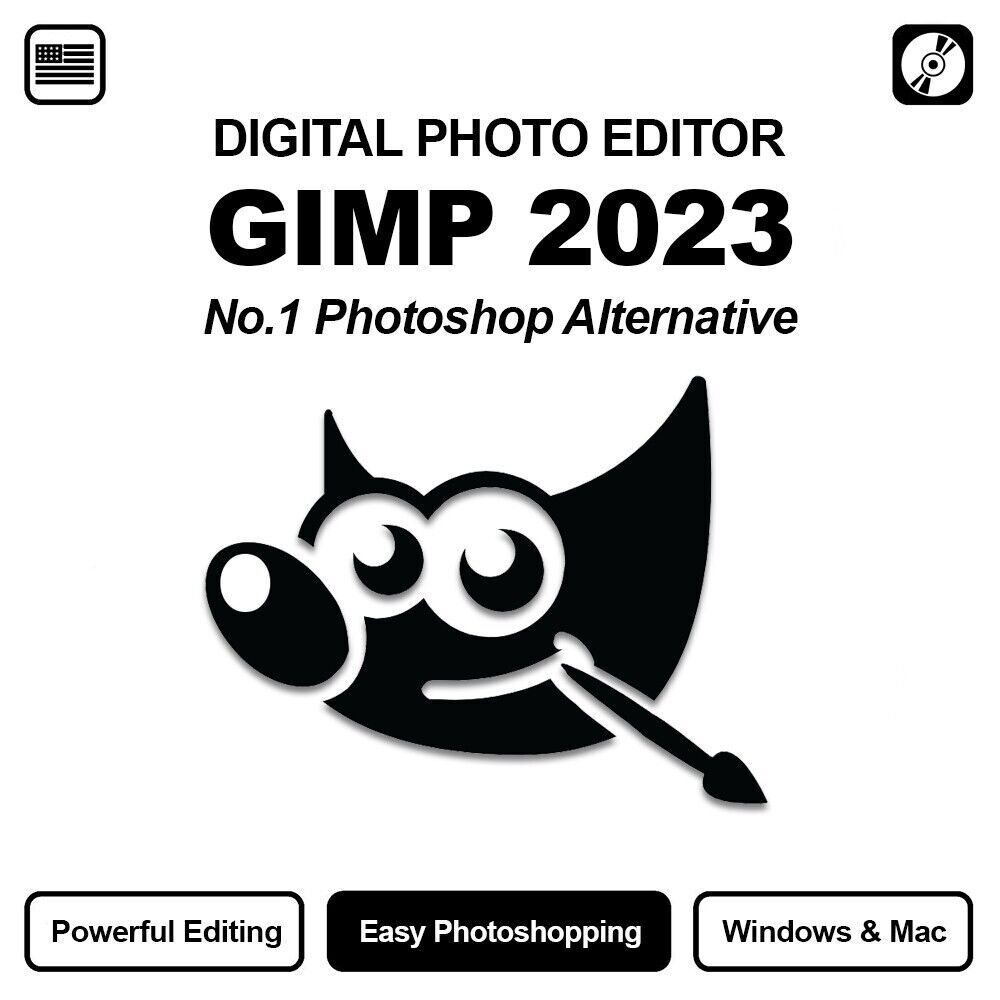
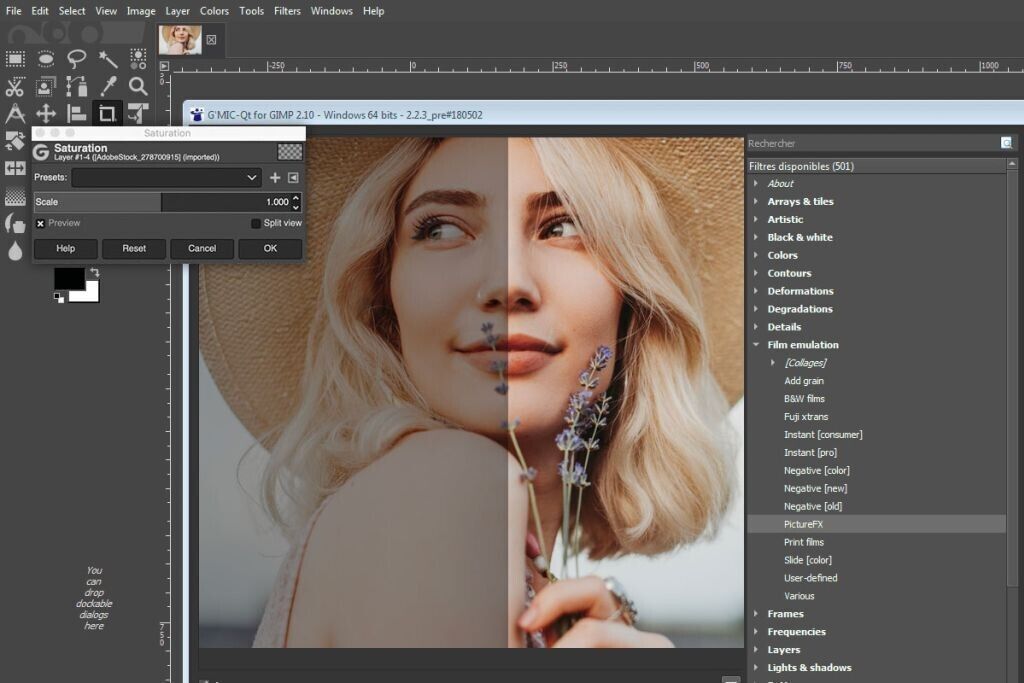

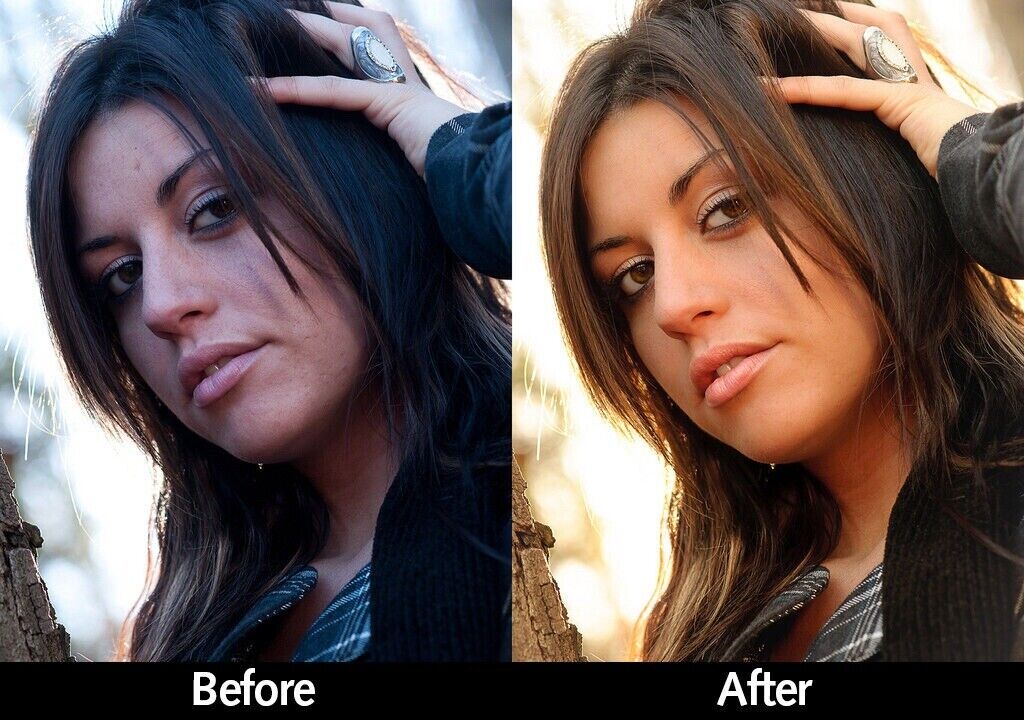
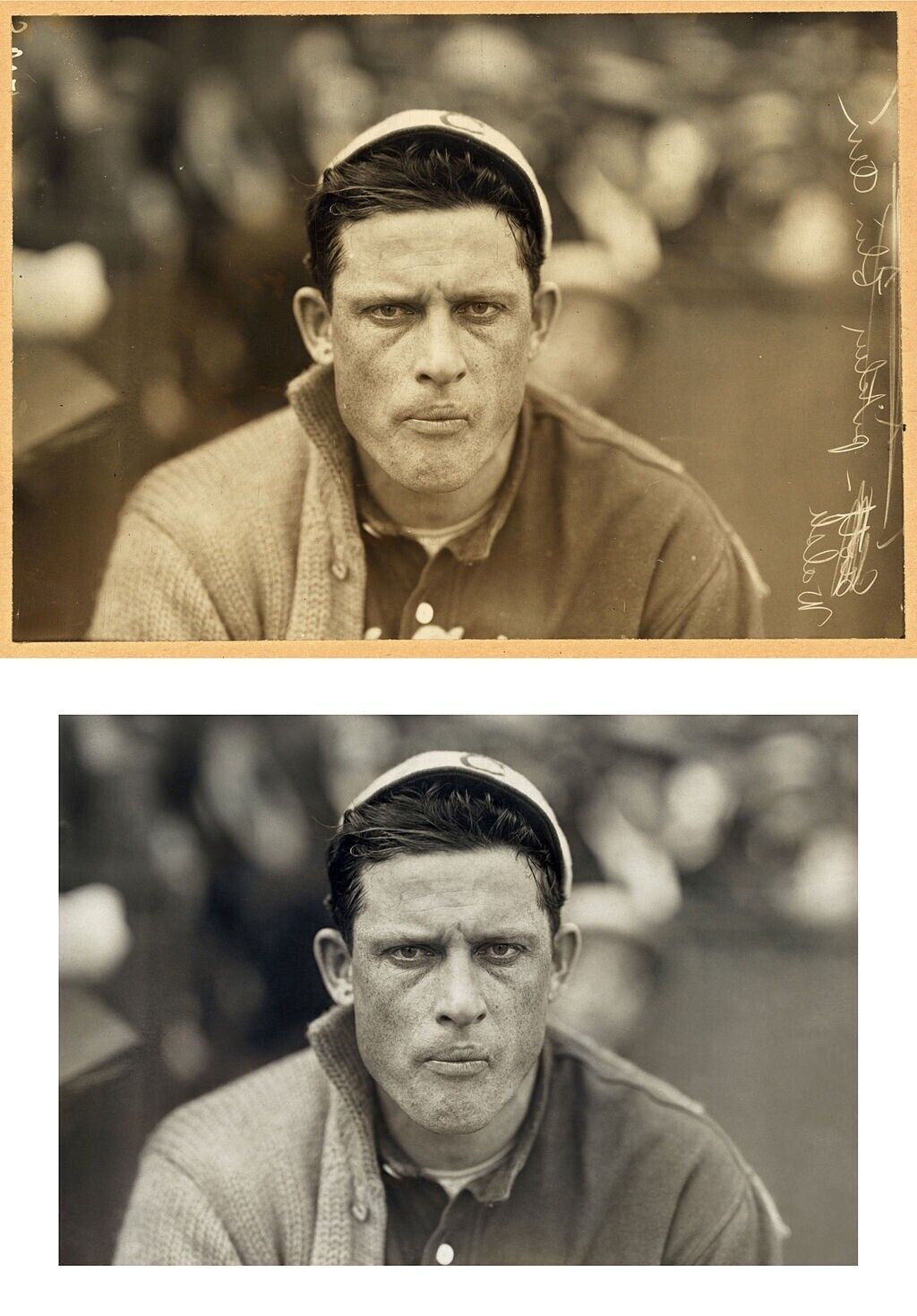

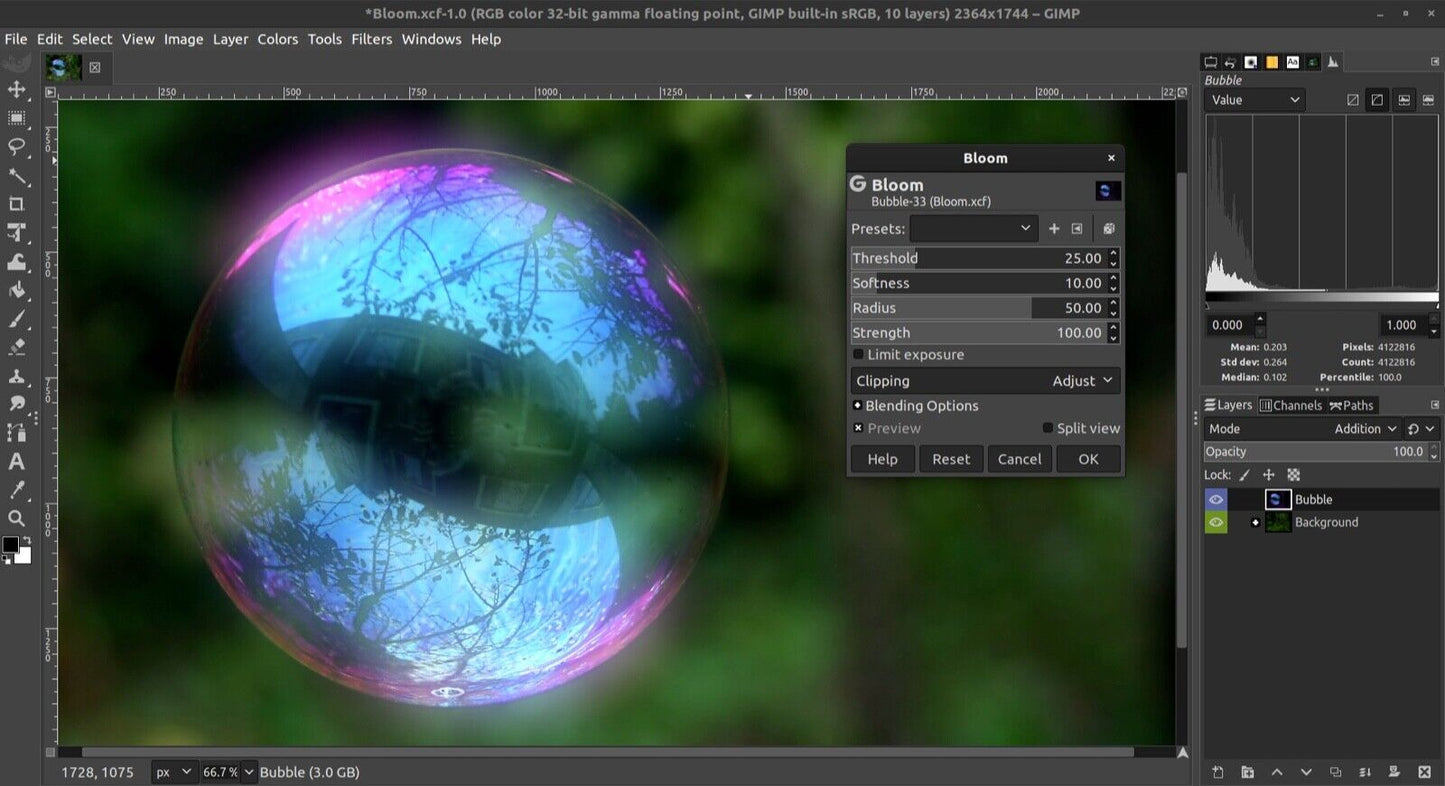
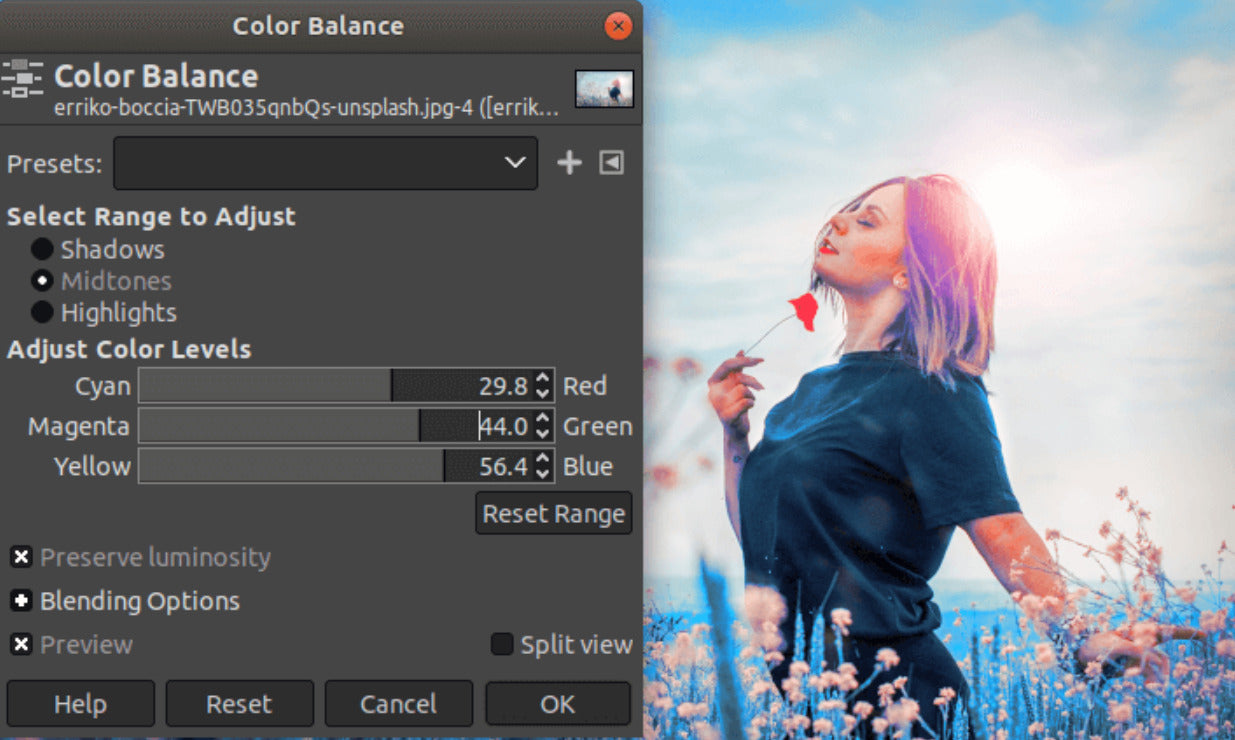
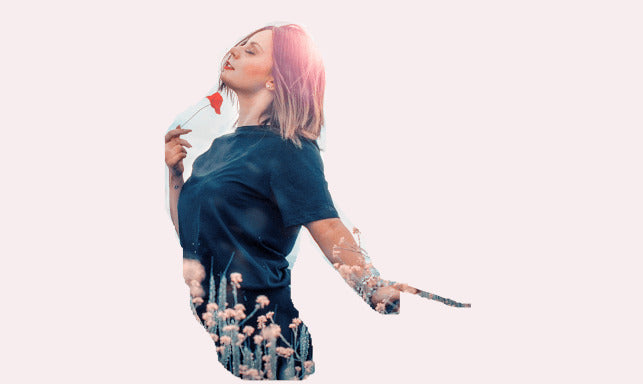

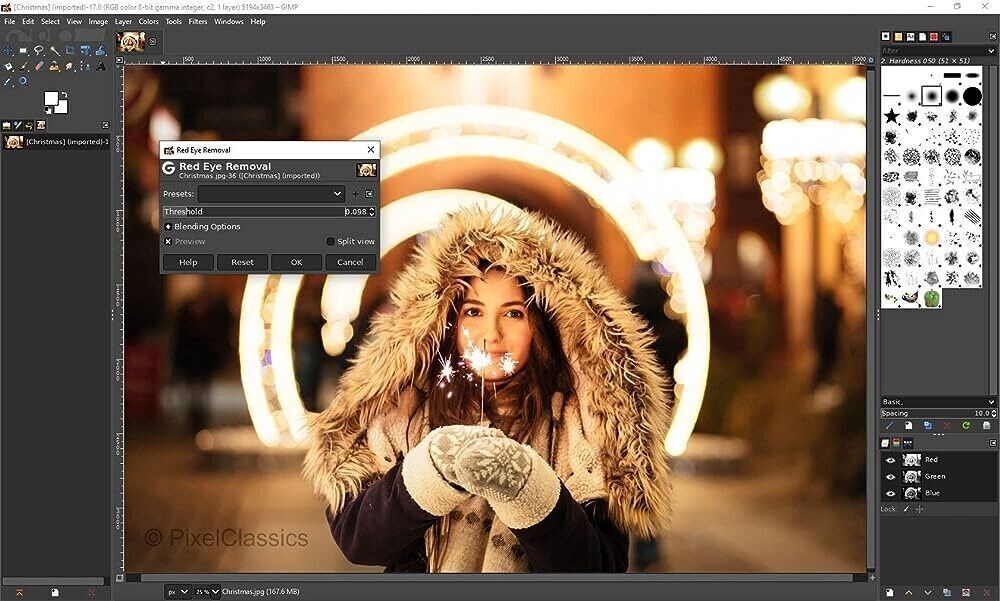
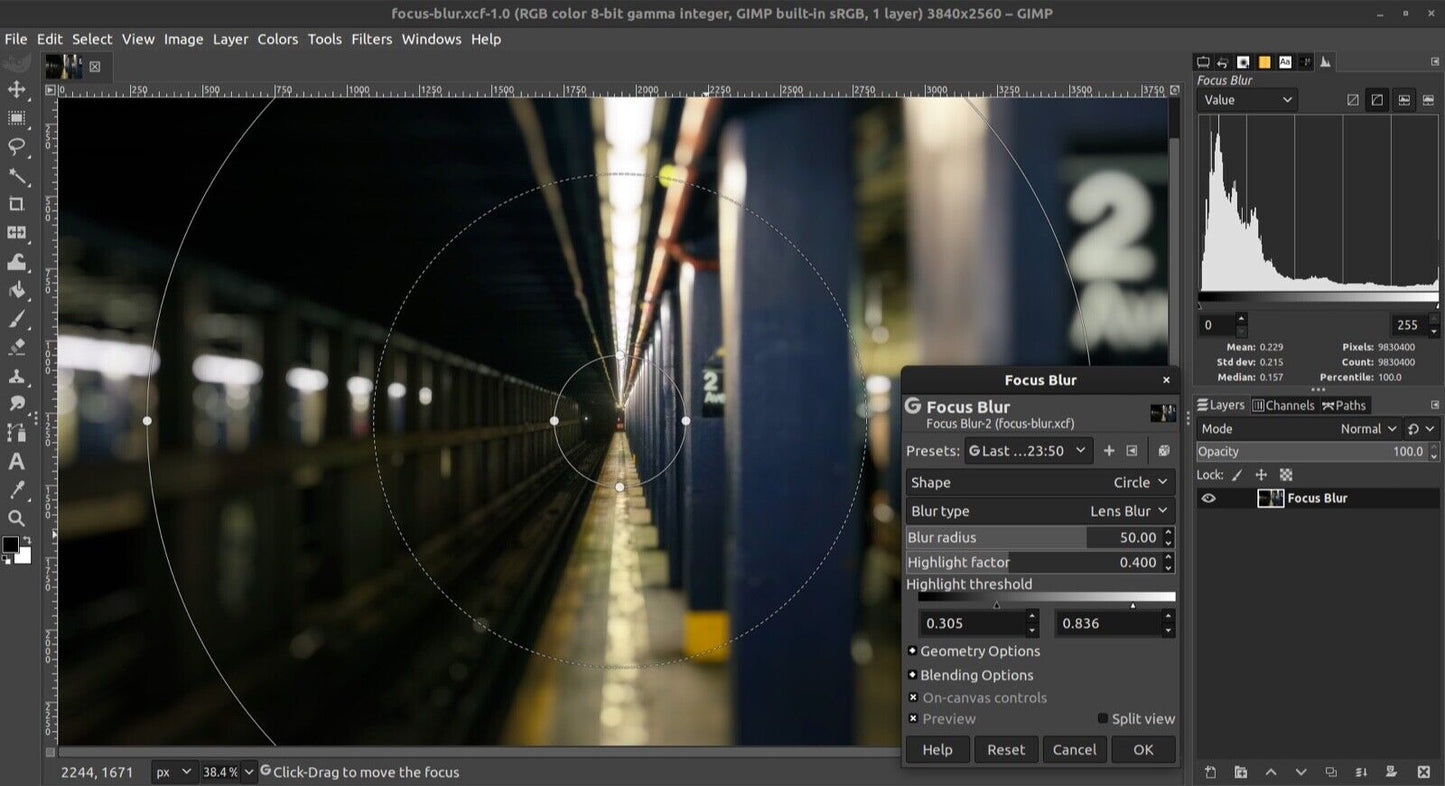


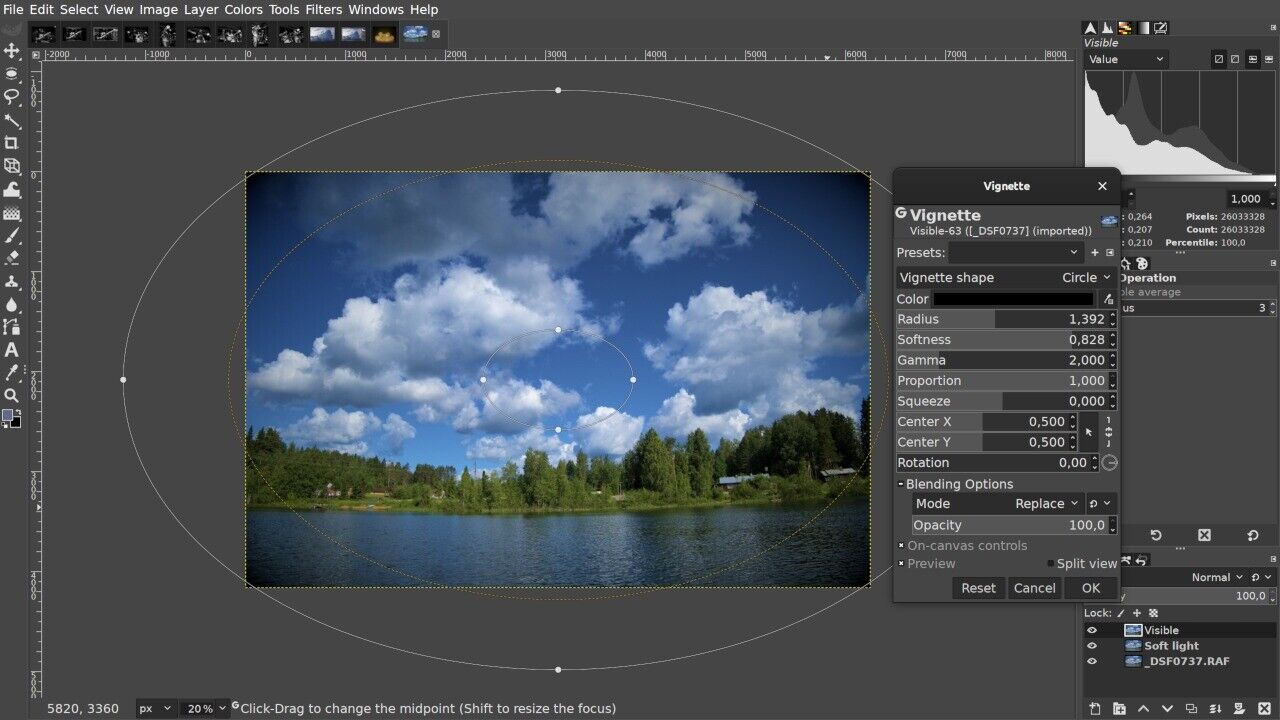


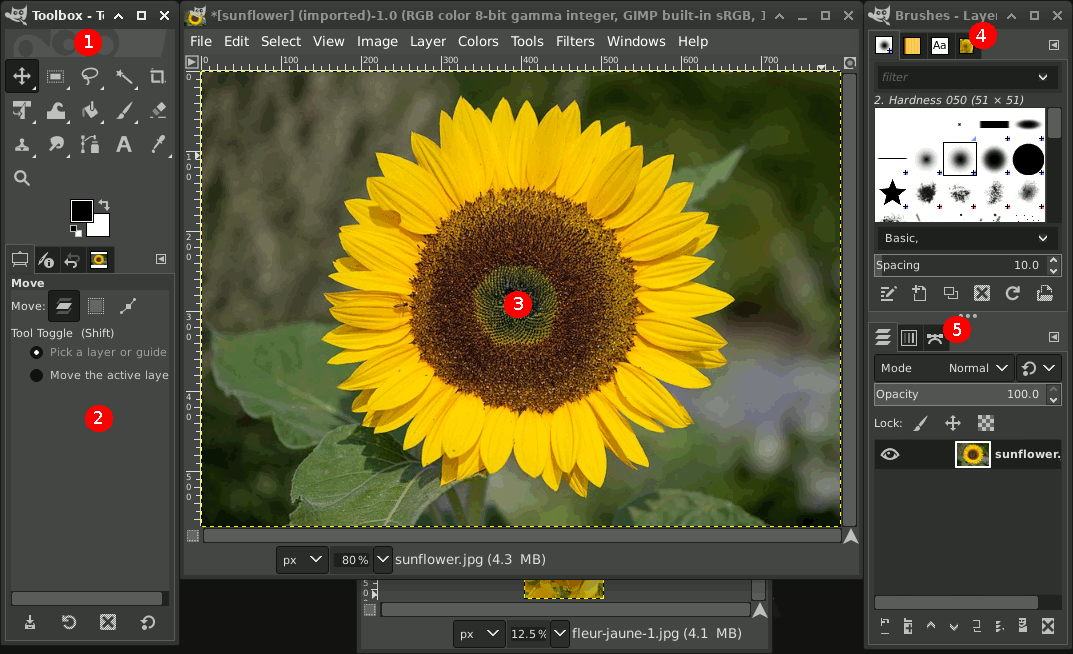

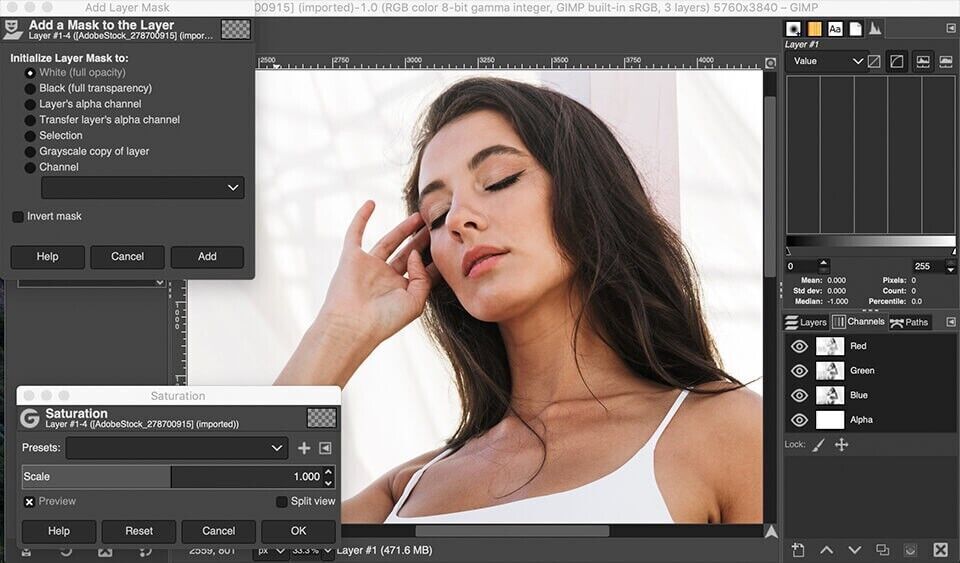

GIMP for Windows & MAC - Pro Photo Editing Software on DVD-ROM!
Unlock your creative potential with our professional GIMP photo editing software for both Windows and macOS. Whether you're a seasoned graphic designer or an aspiring hobbyist, GIMP offers powerful capabilities without the hefty price tag. Plus, it now comes with a NEW version! This DVD-ROM includes both Windows and MAC versions, and some special Bonuses.
Bonus Items Included:
- Photoshop Keyboard Shortcuts Guide (PDF format)
- GIMP Keyboard Shortcuts Guide (making them similar to "that other program")
- Pro Tips PDF to align your experience with the industry standard
- Install Guide (PDF format)
- Offline User Manual
- Free Training (online)
Say No to Pricey Subscriptions:
Don't let software become another hefty monthly bill. The GIMP DVD is not only a fraction of the cost but delivers most, if not all, the capabilities of the "other program." Say goodbye to expensive subscriptions!
Discover the Power of GIMP:
- Enhance Your Photos: Eliminate blemishes, wrinkles, and imperfections with ease.
- Bid Farewell to Red-Eye: Say goodbye to unsightly red-eye in just a few clicks.
- Background Magic: Remove unwanted backgrounds and add new ones effortlessly.
- Dramatic Effects: Infuse your images with energy using motion blur and other effects.
- Digital Painting Expertise: Explore a full suite of painting tools and create stunning gradients.
- Advanced Editing & Manipulation: Benefit from full alpha channel and layer support.
- Color Correction & Editing: Effortlessly colorize black-and-white photos and create multiple color variations.
- Graphic Design Excellence: Utilize brushes, shapes, and fonts to convey your message effectively.
- Unleash Your Imagination: Composite, warp, and distort elements to create fantasy worlds.
- User-Friendly Interface: Enjoy an intuitive interface suitable for beginners and experts alike.
Additional Features:
- Expandability: Access over 100 plug-ins and enhance GIMP's features with scripting capabilities.
- Animation: Edit and create animations conveniently within GIMP.
- File Handling: GIMP supports various file formats for loading, converting, and saving.
- Color: Choose colors with palettes, eyedropper tools, and more.
- Automation & Plug-Ins: Automate GIMP operations or enhance its features with plug-ins and scripts.






















