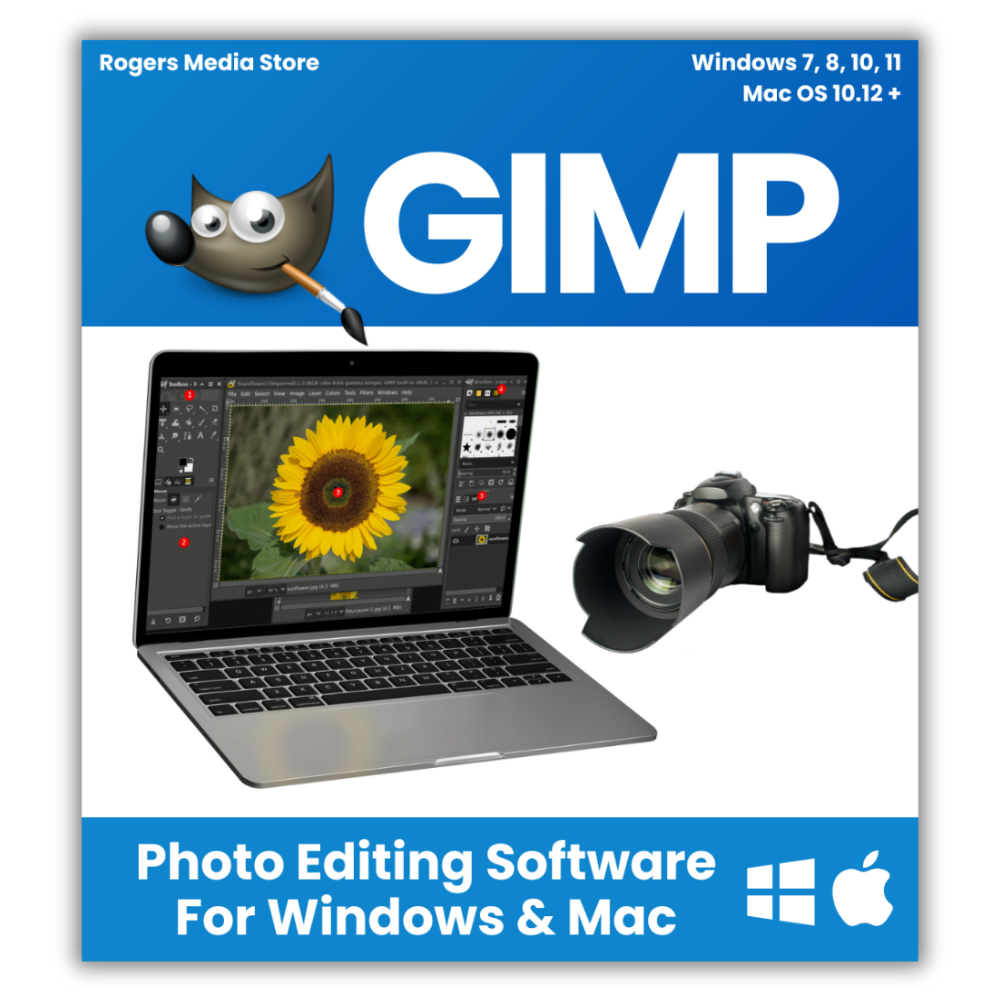














Unleash Your Creative Power with GIMP for Windows & MAC
Professional Photo Editing Software
Are you looking for powerful photo editing capabilities without the sky-high price tag? Look no further! Our professional GIMP photo editing software for both Windows and MAC OS is the ultimate alternative, ready to transform your image editing world, even opening your PSD files.
GIMP is available for both Windows and MAC, offering you a seamless experience no matter your platform. This 2023 version is compatible with Windows 7, 8, 10, and 11, plus Mac OS 10.12 and newer.
Say No to Pricey Subscriptions
We all admire the well-known software from a famous industry giant. But here's the catch: they've switched to a subscription-based model, forcing you to pay $20-$50 every month FOR LIFE just to access your work. Stop paying, and your creations become off-limits. Who can afford that?
Why spend a fortune when you can get GIMP at a fraction of the cost? It offers most, if not all, the capabilities of the "other program." You too can be a master photo editor without draining your wallet.
Compatible with Windows 7, 8, 10, 11 & MAC OS 10.12+:
GIMP boasts minimal system requirements. If your computer can handle a desktop environment, you can run GIMP with ease. This listing includes both the Windows and MAC versions of GIMP. If you need it just for MAC or just for Windows, check out our other listings.
Discover the Power of GIMP:
Enhance Your Photos:
- Eliminate blemishes, wrinkles, and imperfections for a polished, professional look.
- Edit light reflections, hair, dust, and more with a comprehensive suite of retouching tools.
Bid Farewell to Red-Eye:
Say goodbye to unsightly red-eye with just a few clicks.
Create Coloring Book Pages:
Easily convert photos into black-and-white coloring pages. Craft your own coloring book for children and adults.
Background Magic:
Use advanced path, selection, and Bezier tools to remove unwanted backgrounds and add new ones. Direct the viewer’s focus precisely where you want it.
Dramatic Effects:
- Add motion blur to still images, infusing them with energy and life.
- Choose from approximately 150 standard effects and filters, including Drop Shadow, Blur, Motion Blur, and Noise.
Digital Painting Expertise:
- Explore the full suite of painting tools, from brushes to pencils and more.
- Enjoy high-quality anti-aliasing with sub-pixel sampling.
- Create gradients with stunning results, turning ordinary photos into masterpieces.
Advanced Editing & Manipulation:
- Benefit from full alpha channel and layer support.
- Edit text layers, apply transformations, and select areas with various tools.
- Enjoy limitless undo and redo functionality.
Color Correction & Editing:
- Easily colorize black-and-white photos.
- Create images for multiple color variations, perfect for online product listings.
Graphic Design Excellence:
Utilize brushes, shapes, text, fonts, and drawings to convey your message. Save files tailored for professional printing.
Unleash Your Imagination:
Composite, warp, and distort elements to create your fantasy worlds with remarkable realism.
User-Friendly Interface:
Enjoy an intuitive, easy-to-learn interface that suits users from beginners to experts. Former users of "that other program" will find familiar workflows here.
Additional Features:
- Expandability: Access over 100 plug-ins, including advanced scripting capabilities, procedural databases, and more.
- Animation: Edit and create animations conveniently within GIMP.
- File Handling: GIMP supports various file formats for loading, displaying, converting, and saving.
- Color: Choose colors with palettes, choosers, eyedropper tools, and more.
- Selections and Paths: Discover a range of selection tools, paths, and editing options.
- Image Editing: Use a diverse set of tools, including paintbrushes, pencils, erasers, and more.
Automation, Scripts & Plug-Ins:
Automate GIMP operations with scripting languages or enhance its features with plug-ins and scripts. The possibilities are endless.
Bonus Items Included:
- Photoshop Keyboard Shortcuts Guide
- GIMP Keyboard Shortcuts Guide (tailored to be similar to "that other program")
- Pro Tips PDF to align your experience with the industry standard.
Why Wait? Start Creating Today!
GIMP offers everything you need to unleash your creativity at a fraction of the cost of proprietary software. Transform your photos and designs with professional-grade tools that rival the best in the industry. Don't miss out—order your copy today!















